How to Safely Compress Files to Make the Most of your Disc Storage
Whether making backups of your data or putting content on discs for your clients, you can get a little more out of your storage with a small amount of file compression. File compression involves reducing the size of files, making them faster to transfer.
The downside to compression is that it can also reduce the quality of the files. There are some cases where you may want your file to have its original quality at the cost of a larger file size, and either use more CDs (700MB capacity) or move up to DVDs (4.7GB) or Blu-rays (25-50GB) for the extra storage.
Here, we will go over the different file types and compression options, and which may be best for you.
File Types and Compression
The file type you may be compressing can affect resolution and preservation of data.
Here is an explanation of the different types of files, how they change under compression, and whether you would benefit from compression:
Graphics

Not all graphics should be compressed, but you can get away with some gentle compressing at times.
How Do I Compress Graphics?
Here are a few ways to safely compress image files while maintaining quality:
- Resample: Bicubic Sharper - resampling adds back image data after downsampling
- Export resolution of images at ~60-70% using an image editor such as Lightroom or Photoshop
- Add a mild blur to parts of the image
- Reduce the max size of the image itself by around 10%
jpg - Sometimes safe to compress
jpg is a lossy compression format, meaning some of the original data is lost during compression.
Having a reduced size and resolution is necessary often, though, especially when sharing media online - which is why jpg is a common choice for use on the web when emailing and exchanging files.
However, if you are a photographer, your client will want the highest quality photos from your shoot with them. You should avoid excessive compression, and instead maintain as much image resolution as possible. In this case, you would likely benefit more from using DVDs or even Blu-ray discs, than trying to squeeze your images onto a CD that has less storage space.
PNG - Safe to Compress
PNG is a lossless compression format, meaning the original data is preserved and not lost, unlike jpg format.
PNGs are useful for text, icons, and other graphics that need to be fully preserved, although they will have a larger file size.
GIF - Safe to Compress
GIFs are animated images and also lossless compression files. This format supports animations, but has limitations with its color palette, making it less suitable for photographs.
Audio Files

Audio files can actually benefit in quality from compression if it is done correctly. You can use free tools like Audacity to perform compression.
How Do I Compress Audio Files?
Here are a few ways to compress audio files safely while maintaining quality:
- iTunes - in iTunes, go to Preferences > Import Settings > There should be a drop-down menu that says 'Import Using'. You can set the format to MP3, or you can go for lower quality on Settings > Custom.
- Audacity - Mainly used for recording and editing audio, but Audacity also has a compression feature. Go to Edit and Open and choose your file. Then, click Project Rate, you can use this to lower the audio's sampling rate, and also it's file size. If you don't care about the audio file being in stereo, select Split Stereo Track, then select Mono. This will reduce the file size by playing the audio on one track instead of two.
- If you don't want to download a program, you can use a Web Compressor. You can upload an audio file or choose one from Google Drive or DropBox. From there, choose the format you would like to convert to and the quality. Then just click convert and you'll have your modified audio file.
MP3 - Safe to Compress
MPEG Layer III Audio, the most common sound file format, is popular because it can be used to effectively compress sound files with little loss in quality. MP3 is one of the earlier compression methods for audio, and although there are other methods that can compress audio files smaller or without losing data, this type is the most widely used and is supported by many programs.
MP3 is one of the earlier compression methods for audio, and although there are other methods that can compress audio files smaller or without losing data, this type is the most widely used and is supported by many programs.
MP4 - Safe to Mildly Compress
MP4 files are more flexible than MP3s. They can contain video, audio, image and text data. This file type works differently than an MP3 though, as it relies on codecs to handle the code in the file.
FLAC - Safe to zip, but avoid converting and compressing
FLAC stands for Free Lossless Audio Codec. As the name implies, it uses a lossless compression, unlike MP3, meaning none of the data is lost and the quality of the audio remains the same. This results in a bigger file size.
People use FLAC format for top quality audio, if you want to preserve the quality of your audio file, do not convert from FLAC to another format such as MP3. You can zip up a FLAC file and the audio quality should not be affected.
More Methods of Compression

Compressing Files into a ZIP
You can further compress your files by zipping them. Zipping a file is a pretty quick process: simply right-click on your file and there should be a compress/zip option. Zipping a file does not compress it as much as the original file compression, so there is no need to worry about file resolution loss.
When zipping up jpgs you won’t see much saved space as they’re already so compressed, but it is still a good idea to zip up JPGs in the circumstance that you need to upload several files at once.
Password Protection
If you need to protect your client or patient's personal information, you can first password protect their files and then order CDs or DVDs with password protection.
Why not just leave everything on my PC?
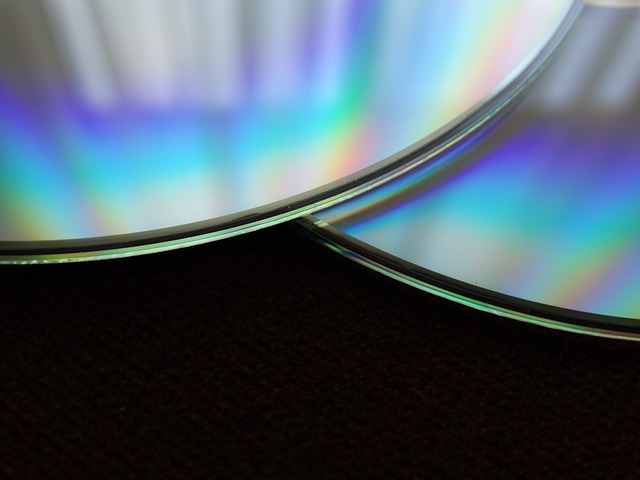
Is it a good idea to store everything on your PC? While digital storage can be convenient, cloud storage can be unreliable or costly and hard drives fail within 6-10 years. In contrast, optical media such as CDs, DVDs, and Blu-rays last for over 30 years.
Let Us Compress Your Files
Save yourself the time and energy, let Bison handle the compression for you. Through compression, we can even give more or less fullness to an album or the sound of specific frequencies to improve sound quality. Click here to learn more.
Uploading your Files or Mailing a Master Copy to Bison
You can upload media easily on our website. If you have a lot of files, you can zip them so they can all be added at once. Once you have added the required files, just click the upload button and you're done.
Mailing Your Media To Bison

In case you cannot upload your media, mail it to our office in Winter Park, Florida. Once we receive it, we can perform compression, duplication and/or replication.
Master discs should be either CD-R/ROM, DVD-R/ROM, DVD+R, DVD+DL or DLT Tape.
Ready to get started?



